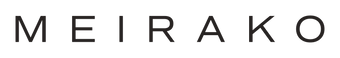The Process

Our custom, handmade pieces are made at the speed of quality.
We offer a variety of different ways to customize your meaningful piece. We can turn handwriting, paw prints, sound waves and fingerprints in to a unique piece for you to cherish forever. Alternatively use our font guide at the base of the page to create your design digitally.

How we create your custom piece
1. Use the guides below for instructions of how to create the custom file required to create your unique piece.
Then, Upload your image or file on the order page, alternatively, email it to us at info@meirako.com. We will double check the file and let you know whether we need any adjustments to it.
2. Our jeweller will then get to work on creating your custom piece by hand. It takes time. Visit our Shipping & returns page for current production times.
The piece is polished and inspected to ensure it meets our high quality standards.
3. We take great care in wrapping your piece with love before shipping it to you!